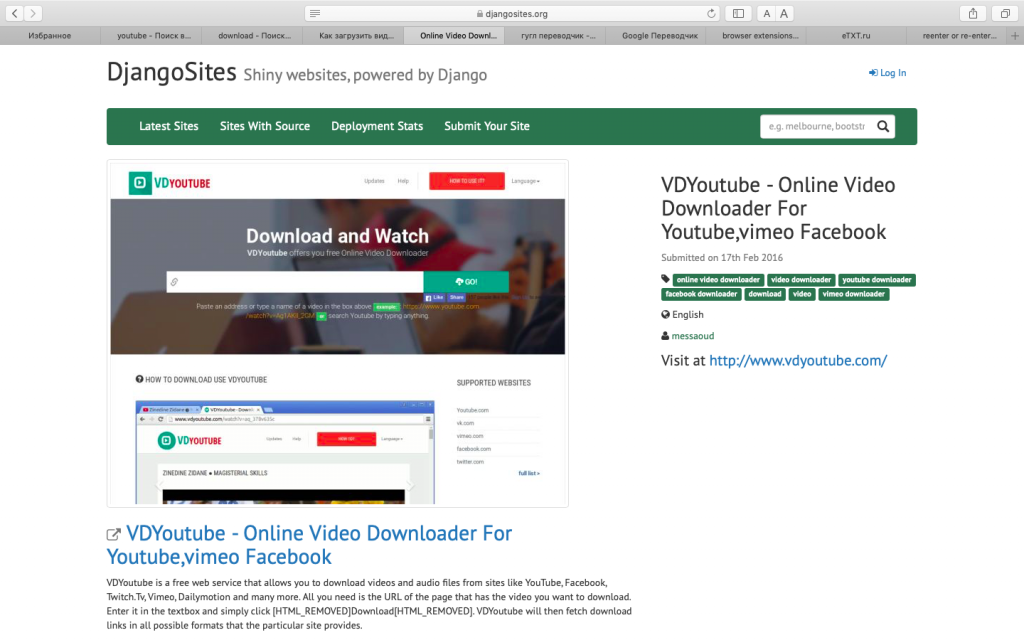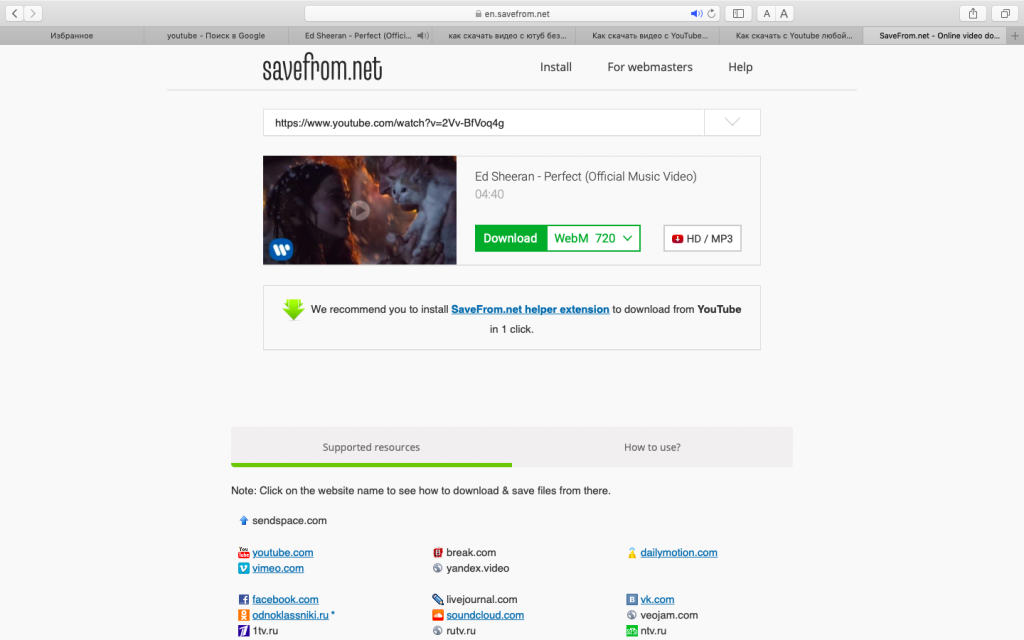How to Download YouTube Video Without Software
How to Download YouTube Videos

Sometimes, useful videos are deleted from YouTube by a channel owner or due to a complaint from the authors or copyright holders. In other cases, the Internet connection may be too slow for content watching. However, you can download any video on your PC or a phone for free without software or using special programs.
Officially, downloading someone else’s video without the permission of the author is prohibited by copyright law and may result in blocking your account. But in fact, any user can save it with a few clicks.
How to Download YouTube Video to Computer
You can download a video for free using these services:
- Online services like SaveFrom.Net, Converto, MP3 YouTube or VDYouTube.
- Web browser extensions like YouTube Downloader.
- Desktop applications.
- Mobile applications for Android and iOS.
Let’s take a look at some apps for your computer and their advantages.
You can use ClipConverter.cc, Videograbby.com, or Getvideo.org. to save videos with a few clicks. Just copy the URL of the YouTube video, paste it in the appropriate field on the service page, select the parameters of the downloaded video (quality, format, etc.), and click to download it.
You can also choose such browser extensions like YouTube Video Downloader:
- Follow the link, Download for Chrome, and then unzip the downloaded archive.
- Open the menu “Advanced Tools”, then “Extensions” and “Developer Mode”.
- Click Download Unpacked Extension and select the YouTube Video Downloader folder in the downloads.
- For downloading a file, use the extension icon in the toolbar or the buttons below the video.
Best Way to Download Video
If you like a video and want to download it the simplest service is SaveFrom.Net:
- Open the website and insert the link in the address bar.
- Then select “Download” and the format you need: WebM, MP4or other ones.
- Go to the download folder and enjoy the video.
Otherwise:
- You can add two letters SS in the url after https://www., right after the point. As a result, we get https://www.ssyoutube.com/watch… After that, press the Enter key.
- A window will pop up immediately, then select “Download without installation” and click on it. In the window, you can choose the resolution and format of the downloaded video.
- After you select the required format, a save window will pop up, where you can denote the path, or “Save As”, to save the video.
- At the top of the window, you can follow the download progress and see the folder where the video is downloaded. By clicking on the download window, the folder where your file is saved will be indicated.
How to Download YouTube Video on Mac
Mac’s browser Safari also supports browser extensions and free online services like GetVideo or SaveFrom. If you often download videos from YouTube, consider installing specialized software with advanced parameters like video quality, formats, the ability to separately download audio tracks, etc. In particular, you can save an entire channel or playlist with one link, implement streaming downloads of several videos at once, or do preliminary processing of the file before downloading.
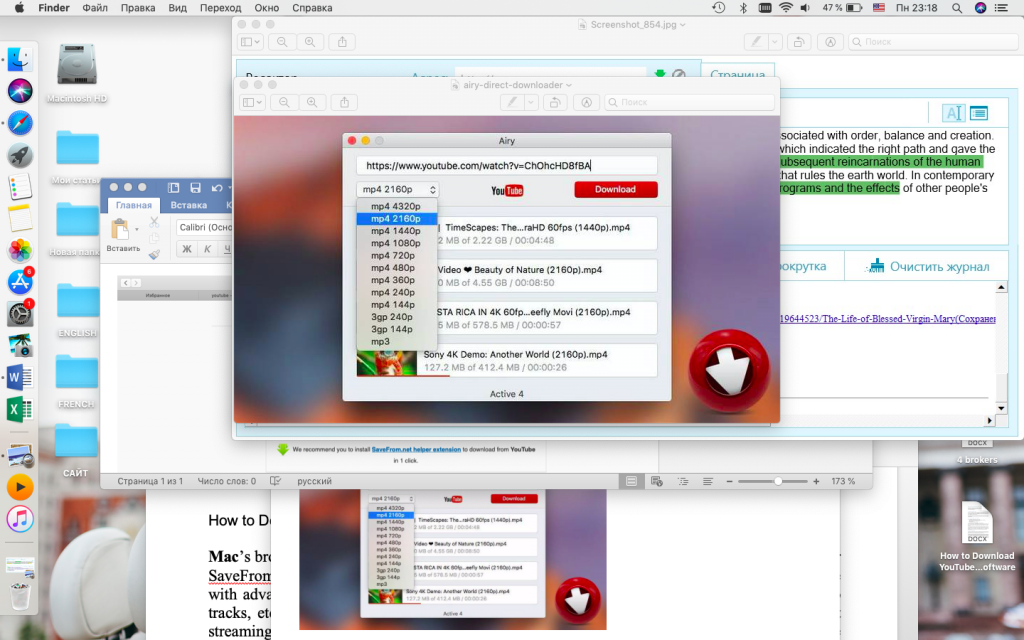
Airy is an advanced content download manager designed to work with YouTube. Unlike other programs, it allows you to download videos with entire channels or playlists. If you need to download more files, you’ll have to purchase a personal license. To save a playlist, copy the link of the playlist to the clipboard and paste it into the Airy field. The program will automatically parse by analyzing the contents of the channel or playlist. When the download is complete, you’ll see a macOS pop-up notification that remains in the sidebar.
How to Download YouTube Video on iPhone
- Download and install a free Documents 5 app in the App Store. It’s a convenient file manager and viewer of documents, photos, and other files.
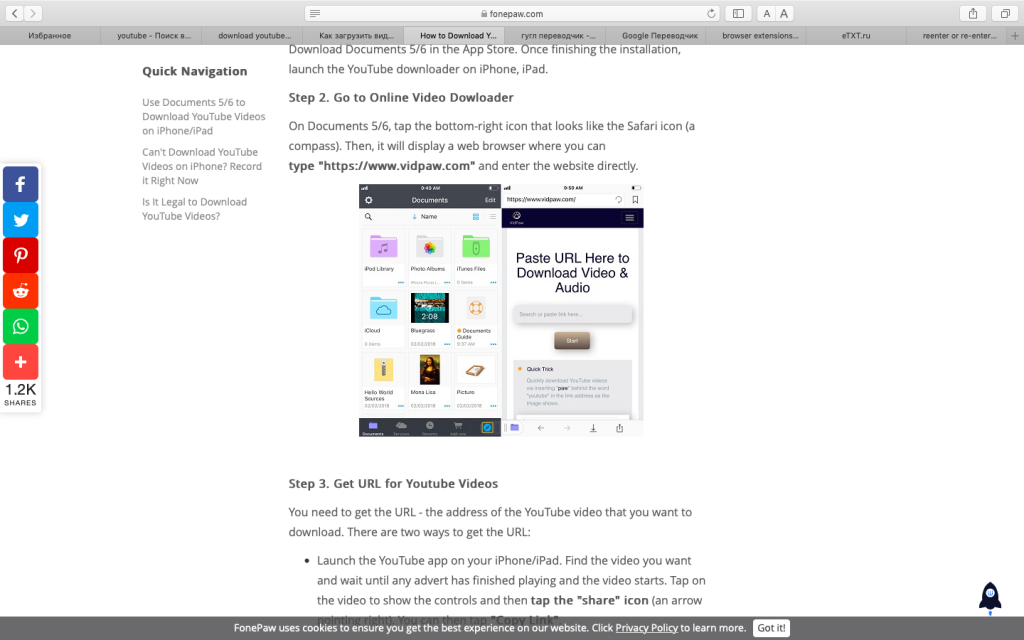
- As it was mentioned above, the simplest way is SaveFrom. When you try to open a YouTube link, iOS will offer to play the video through the application. Click Cancel and re-enter the link.
- After the video starts playing, press pause and open the address bar. Before youtube.com, add two letters “SS”. As a result, the address will be as follows: m.ssyoutube.com/. Press Enter and open SaveFrom.net service.
- Select the desired video quality. Your video will open on a new page. In the Safari browser, tap on the Share menu and select Copy.
- Open Documents 5 and switch to browser mode. Add the copied link to the address bar. Select a name and click Save.
How to Download YouTube Video on Android
For Android, you can opt for VDYoutube, a free online service for downloading videos from YouTube with a variety of options. The service allows you to save your favorite content in different formats (MP4, WEBM, 3GP), quality (from 144p to 720p), size, and also unload an audio track from the video in MP3 or M4A format.